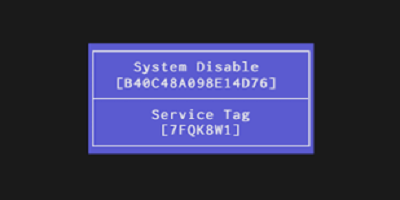
For Dell System Disable Bios and HDD password generator please hire or contact us by email, bioskeygenerator
@gmail.com.
or buy here just the Dell System Disable Bios password.
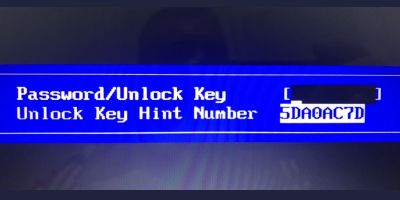
For Dell Unlock key hint number password generator please hire or contact us by email, bioskeygenerator
@gmail.com.
or buy here just the Dell Unlock Key hint Number password.
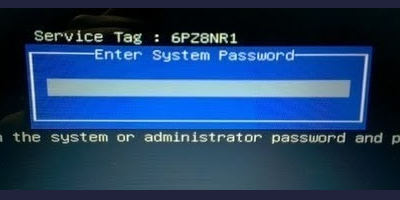
For Dell Service Tag Bios password generator please hire or contact us by email, bioskeygenerator
@gmail.com.
or buy here just the Dell Service Tag Bios password.